You usually have to face many shortened up links leading you to some unknown destination containing some useful links that you might be interested in, but have ever imagined the site which your are going to visit might be containing some malicious links or maybe some software's that automatically starts downloading as soon as you click on that link, so normally if you have a good antivirus installed then it might catch that link up and show you the warning but many times it might bypass so its better to stay safe by unmasking that link before visiting it to be on a safer side.
So like I earlier posted about the X-Ray URL Unmasking tool you can use that too but I found another good one called URLUncoverPro that works on the same basis unmaking your URL and showing you the original destination.
So now it also provides add-ons for more easier access, so you can easily click on the icon and then enter your URL to unmask it up. So you can install their add-on in Firefox and Chrome and the you will see the U icon just click on that and then enter your shortened URL to unmask it up right on their website.
So now be on the safe side and install this little add-on and unmask every shortened you click from any malicious website :)

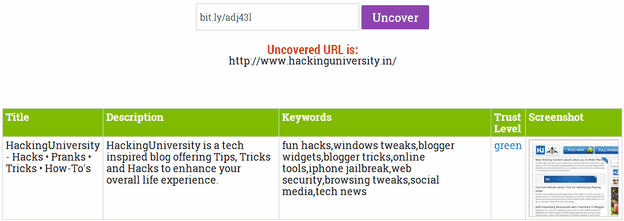
(COMMENTS WILL LOAD AUTOMATICALLY)