Advertising is the only very best medium by which all these big companies are turning their stuff into money. With advertisements one can sell anything, his services, products or anything. We have posted an amazing post on top 3 tips for best classified advertisement posting. Well in case you are publisher you can check out these top 20 CPM Networks to make awesome money from your blog.
Now advertisements involves many things, first of all it's the appearance on how you have actually designed your ad, then its placement where you are actually placing your ad and then the networks which will actually give you a flow of publishers.
Design Professional Ad Banners without Photoshop
Today I will be showing you an awesome online tool that will help you in creating amazing ad banners that you can use to advertise your site anywhere on the web. We will be using a tool called "AvocadoBanners" that can easily create your ad banners, by uploading your logo, background image, text and button style.
So now lets get started and see how it actually works.
- Visit AvocadoBanners site and you will see something like above.
- Now I have explained everything in the above image, if you are able to see it clearly. In case not click the image to see big view.
- Now just upload your logo like I have done.
- Then choose a background image, they have few good ones, or you can even upload your own.
- Now they even have a overlay color scheme, you can choose a color, transparency everything.
- Next you can add text too your banners, like I have done, you can see that.
- Now write a text for your button that will be displayed at the bottom.
- Click on the Red Button as the end, to download all your images in a single .ZIP package.
That's it now your all the ad sizes will be downloaded in a single package, open that up and use the appropriate image as you want. Hope this tutorial helps you out.

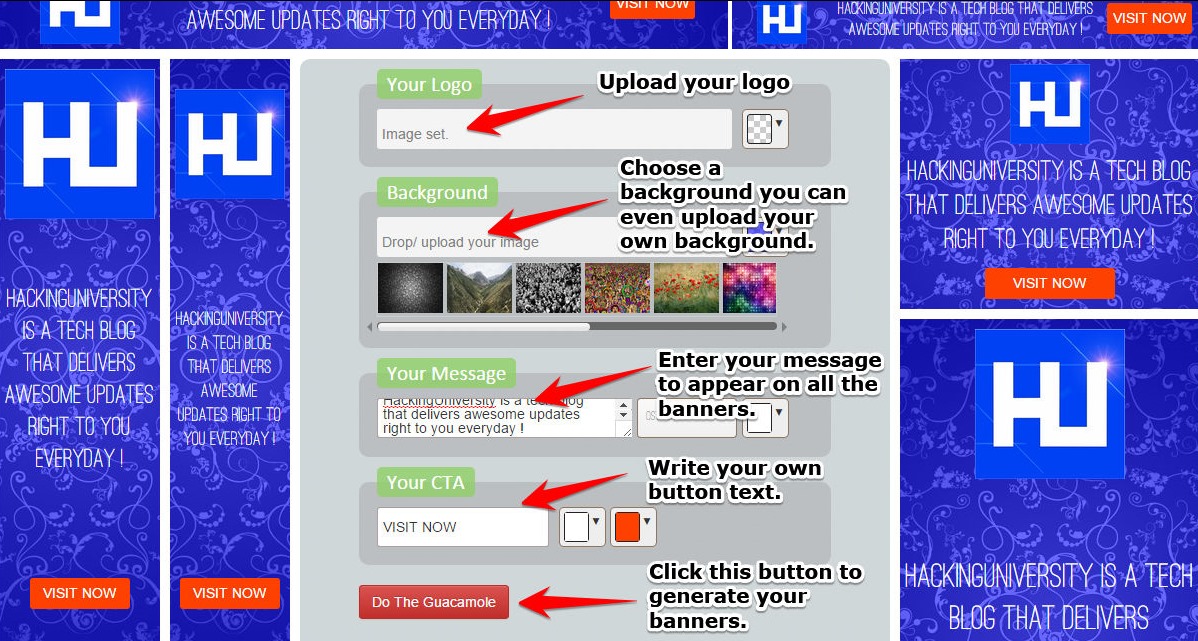
(COMMENTS WILL LOAD AUTOMATICALLY)