Earlier when I started to blog, I was not aware about the different platforms on which we can establish blog, I just came across the Blogger platform and as I was short on money I thought this free option was great. We can easily add a nice template, add gadgets, widgets and pretty much every sort of HTML and CSS based customizations could be done on blogger platform. But after a while of blogging and getting deep into it, I came across another big thing that really matters “SEO”
09 May 2020
10 Blogging Mistakes that’s Decreasing your Blog Traffic
Blogging is an evolution of you from becoming a dreamer to a writer, from helping your friends to helping the whole world. It involves to stay updated and make everyone updated too with your helpful stuff and helping them in every way possible. But blogging is not a simple task that could be opted by anyone; it requires you to have those writing skills and passion for taking your blog to the next level.
03 May 2020
Simple Sliding Email Subscription Widget for Blogger Blogs
I have just started covering maximum blogger widget’s as many newbie blogger’s are coming forward into this line and they are continuously searching for tutorials and tricks on improvising their blog but side by side increasing new blogger visitors and creating a loyal base. Well the one thing they can do is add a good email subscription widget that will boost up their subscriber base hence getting more visitors as soon as you post out something. Today we have one another email subscription widget for your blogger blog that you can use to increase your email subscribers.
30 April 2020
How to Add Awesome Image Color Saturation Effect in Blogger
Image Saturation effect simply de-saturates your image in the normal mode and as soon as you hover over that image you will colours coming back and the image is once again saturated. Well we are not using any kind of JavaScript or stuff to do this effect but we will use the simple CSS transitions and saturation effect to achieve this awesome effect on your blogger image's.
[FIX] Blogger Contact Form not Working on Custom Templates
If you are the one like me who loves to have a clean and speedy blogger template then you might have also removed default CSS and JS lead by blogger in their templates to initiate few widgets and functionalities to work accordingly. Now they are not like the slow dummies, obviously they are being delivered from Google, so everything is well sorted out, but yes if you want everything to be customized the way you want and you are also using some third party widgets then these could be removed to increase your blogs speed. I have done that and I have removed everything from this blog, the speeds are great you can just try to run my site through page speed to see yourself.
26 April 2020
Load AdSense Ads on Scroll to Speedup your Blog or Website
Lazy loading AdSense ads can dramatically give a speed boost to your blog or website in a similar way like the lazy loading of images script does to your blog. So the whole point here is when the user lands on your blog or website, the adsense ads are not going to load until he scrolls the window, as soon as he scrolls the adsense ads script will load and show all the ads on your blog. This definitely helps you in getting speedy blog or website as the ads are not loaded hence the speed is going to be great.
02 April 2020
How to FIX Open Live Writer Blogger Login/Sign In Error
Update Download Link has been updated with the latest build that supports Google Drive Image Uploading as Google has disabled third party Picasa Uploading, so simply download the build from below and if prompted simply sign in using Google Blogger Account and fetch your Blog on which you would like to publish.
Open Live Writer was the best alternate after the very famous Windows Live Writer lost support by Microsoft and it became dead, Open Live Writer once again gave hope to people who were using blogger as there writing medium. Well I have been blogging from quiet a long time and earlier Windows Live Writer was only medium to blog as bloggers official post writing system is not appropriate in terms of uploading images. it's quite easy uploading images and other HTML content using either Windows live writer or open live writer if you're having Windows live writer access till now, because they have discontinued the service but if anyone is using it from early stage then they still be supporting the service because I am not aware about it I have not used Windows live letter from quite a long time. I have been on open live writer from quiet a long time as soon the word was there that Windows Live Writer has been discontinued.
22 January 2019
How to Fix Blogger Photo Upload Issue via Open Live Writer
Open Live Writer is an amazing blog editor for any of your blogging platform, earlier Windows Live Writer used to rule this but it was discontinued and Open Live Writer was written to get the modern enhancements and security fixes by developers all over the world. Now its still cannot compete with windows live writer in terms of plugins support as it does not have currently but it will soon get some plugins support as suggested by some developers. So either you are on WordPress or blogger it makes your blogging journey a lot easy and fun to write all those long articles and even attaching some images to pamper your readers to a next level. But recently we found some problems and people on Blogger platform were not able to upload any image using open live writer, I am not sure why this actually happened but it might be due to some security patch by google or so.
27 December 2018
Happy New Year 2019 Widgets for Decorating your Blogger Blog
Another year is going to end and we all will start our regime of taking a resolution and fulfilling it in this New Year, well from past 3 years I am also taking a resolution of maintaining my body but only GOD know what sort of health I am maintaining. Many of my friends have different plans but in my view none of them has fulfilled anything. But still things are going on and it will go on. Well even you can post some nice new year resolution status update on Facebook to motivate your friends. Either you follow it or not, it might still help. But being a blogger I love to decorate my blog with different widgets and stuff that could greet my visitors.
24 December 2017
Decorate Blogger Blog for Christmas with these Awesome Widgets
Christmas is just few days away and we are warming up for a night bash on that day, rejoicing with out friends lighting some candles and confessing to GOD Jesus, well are we forgetting something we own god dam blog and people will be coming to out blog on that day so we should treat them as a guest and show them some respect by entertaining them with a whole customized layout of your blogger blog containing some falling snow, bells and whistles. We should even greet them with some nice Christmas status updates well that depends on you but I have something special for that day that will make your blogger blog awesome.
22 August 2017
Make your AdSense Ad Units Responsive for More Clicks
People are just jumping into the pol of responsiveness, well they need their website to be responsive so that it can get maximum response from people who are continuously changing their gadgets to browse Internet. Well recently I posted about the online tools popping up providing you the possibility to convert your online media into responsive design, so that you people with less knowledge can obviously make more out of it. But today we are talking about making our AdSense ad units into responsive ad units so that people on different gadgets can always view your website and advertisements more accurately.
Earlier also people have already experimented on this thing and obviously they have created responsive ad designs but now we are talking about official update from Google which is much more stable and legal to be applied, yes now you do not worry about manipulating the code unless its under terms.
Official Responsive AdSense Ad Units
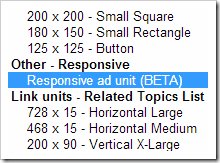
So now this ad unit is till in BETA testing more but it will like a charm. Now this code is already Asynchronous Loading enabled so you will not see that two code choosing option. Now as you choose the code you will get your code somewhat like below including some default @media tags for responsive CSS structure, but will need to manipulate these codes according to your website's requirement.
<style>
.hu-responsive-ad { width: 320px; height: 50px; }
@media(min-width: 500px) { .hu-responsive-ad { width: 468px; height: 60px; } }
@media(min-width: 800px) { .hu-responsive-ad { width: 728px; height: 90px; } }
</style>
<script async src="http://pagead2.googlesyndication.com/pagead/js/adsbygoogle.js"></script>
<!-- HU Responsive Ad -->
<ins class="adsbygoogle hu-responsive-ad"
style="display:inline-block"
data-ad-client="ca-pub-127398712987372"
data-ad-slot="1283712933"></ins>
<script>
(adsbygoogle = window.adsbygoogle || []).push({});
</script>
So now you can add this code to wherever you want responsive ad design but make sure you you customize the @media tags according to your website, else it won’t work. So now possible it’s a big step by AdSense team bringing more and more option for their loyal publisher to gain income, well now its your time to coop up with them & apply it. For further information and documentation you can read it here [Link]
12 May 2017
Remove Default Widget Bundle CSS from Blogger Blogs 2017
- Open Blogger > Template > Edit HTML.
- Press
Ctrl +F & search for<head>tag & replace it with the below code.<head>
- Now one’s again search for
</head>tag & replace it with the below following code.</head><!--<head/>-->
- That’s it, everything should work normally now. Just Save your Template and Boom your Template would be back.
 Speed issues always concerns a blogger about his or her website's loading problem, once can never be satisfied as day after day new techniques and updates are coming that making everything a lot tighter. Well but its very important that our blog or website should load at optimum speed so that every new reader could be matured into a loyal reader and he can stay and browse more and more content on your website.
Speed issues always concerns a blogger about his or her website's loading problem, once can never be satisfied as day after day new techniques and updates are coming that making everything a lot tighter. Well but its very important that our blog or website should load at optimum speed so that every new reader could be matured into a loyal reader and he can stay and browse more and more content on your website. 05 March 2017
How to Setup your Online Business with $10 & Google Acc.

Few Tips that will allow you to Boost your Website Traffic

How to Embed Adsense AD anywhere inside Blogger Post
Adsense might be your primary monetizing source on your blog, and you might love the way it displays advertisement. Ads are clean and relevant and that's what makes adsense the 1st choice of any blogger who wants to monetize his or her blog online. I have covered many tutorials on increasing your Adsense CPC and even adding adsense ad right after the more tag that we use to split the post.
Add Fixed Floating Adsense AD on Post Side in Blogger
You might have seen these types of scrolling advertisement in many blogs, when ever person reads your post and starts scrolling your blog post to the bottom the ad scrolls side by side hence increasing your clicks and conversion, making you a little more money. Well the widget I have created is inspired from the floating sharing buttons widget I posted earlier. But now I have added a simple adsense ad code that could be replaced with any other advertisement or banner whatever.
02 December 2016
How to Remove AdSense Ads from Specific Blogger Post
This is question many bloggers ask and even I was concerned about this same question well how we can remove adsense ad code from a specific blogger post. Being on wordpress its a simple process using some plugins we can achieve anything we like but being on blogger its a techy thing and requires you to be little creative. By creative I mean you need to have some tech skills under the jQuery and JavaScript category to get anything according to you.
04 November 2016
How to Subscribe to Non-Subscribing Feed in Digg Reader
Digg Reader is an amazing alternate to Google Reader and after its vanish from online field Digg Reader is the best option that people have opted and are using on daily basis. I am one of them and I like to use Digg Reader as it updates all the contents from different sites and helps me to check if something useful is posted and how I can use that content to update my readers.
29 October 2016
Greet your Visitors this Diwali with these Blogger Widgets

I have even posted some nice greeting messages for your whatsapp and facebook friends that you can use to greet them this Diwali, those are simple messages and can be copied and posted easily.
06 September 2016
Display Post Search Description in Blogger below Heading
If you remember blogger introduces Search Preferences option to enhance its SEO base, and it actually boosted site’s traffic with its search description feature different for every single post. It was a must step for blogger to introduces to enhance blogger’s on site SEO options and increasing blog’s traffic. And yes search description is a must thing to check before you actually publish any post on blogger.
