Also Check Out – How to Merge Multiple .vcf Contacts into One .vcf Contact
The best thing about this app is that its available for free and can be used without any restrictions, simply install and than backup. Well you will surely notice out some advertisement's running inside this app but that’s only for supporting the developer so you do not need to worry about anything.
Right above you can see is the simple user interface like you click on backup than backup starts and you get the option to Email your contacts backup. Now after you email your contacts and you format or reinstall your iPhone software like you update it than if you you don’t have any backup simply open the mail which contains your Contacts Backup and click on the .vcf file in the attachments and you will be shown a window asking to add all the contacts on your iPhone.
How to Transfer iPhone Contacts to Other Device’s
You can even use these iPhone contacts on any other device as the format created by it that’s .vcf is universally recognizable on every phone including Windows machine, so just open up that mail or download that .vcf file from the mail and transfer that file to any other device now with just one click your all contacts will be visible on that device.

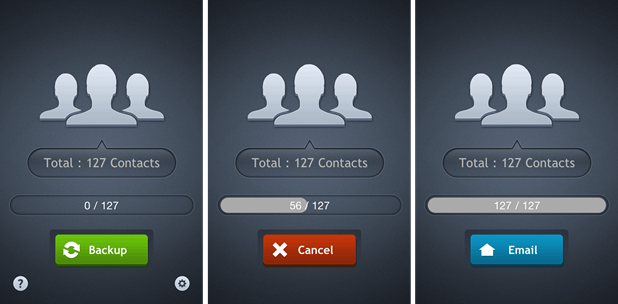
(COMMENTS WILL LOAD AUTOMATICALLY)