Sometimes some websites have blocked right click for many security reasons well obviously they know that its not a stealth secure but they just wanted to stay safe from some dummy scrappers but if you wanted to enable right click on disabled websites than you can do that with an easy add-on for Firefox which is really powerful for doing more web developing work but also provides you with an easy way to enable right click.
Also check out : Customize Firefox to look like Google Chrome
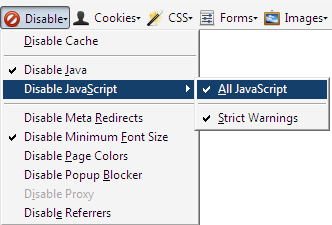 Using Web Developer Firefox Add-on :
Using Web Developer Firefox Add-on :
Web developer Firefox add-on can do your job really easily with its all JavaScript's disabling feature that works really well on any webpage. So now you just have to install Web Developer 1.1.9 Firefox add-on and than you have to go to Disable > Disable JavaScript > All JavaScript and that’s it your website will load with all the JavaScript's turned off and than you can use your right click and do any stuff without letting the administrator know about that thing.
So I hope this will cleared to you and now you will be able to use your right click on any website, I will post another extension for chrome till than enjoy and have fun :)

(COMMENTS WILL LOAD AUTOMATICALLY)