Good bloggers always love to provide a constant design to everyone reading their blog, so everything needs to be constant, stable and accurate to be used by everyone. Well nowadays its time for responsive templates and people usually pass one single design for every gadget and apart from that one also needs to see the small and large monitors that are going to be used by their blog readers, so now the problem usually a person faces is applying a nice background on his blog that fits good on every gadget.
Also Check Out: Design Elements with these Basic CSS Tips - Structure
Well now today I will be showing you two simple methods that you can apply to fill background image to entire screen automatically.
CSS3 Background Image Fill Property
Well the first and easiest way is to implement the CSS3 property that automatically fills your entire screen with the background image. Well the advantage of using this method is that its very easy to be implemented and do not include any technical skills. You add a simple CSS3 property and its done. The down side of using this one is that its supported in modern browsers only. So for Internet Explorer it will work on for version 9 and above, rest in other browsers there won't be any problem.
body{background:#eee url(Image URL) no-repeat center center fixed;background-size: cover}
So now as you can see in the above CSS I have added that background-size property as cover, that's what you need to add and boom your background image will be stretched automatically.
JQuery Background Image Fill Method
Well this is another one that includes some heavy code, well the advantage is that its supported in all the browser no matter how old it is but the down side is the code, its not that huge but still it might take some load time.
<script src='http://ajax.googleapis.com/ajax/libs/jquery/1.10.2/jquery.min.js' type='text/javascript'/>
<script type='text/javascript'>
//<![CDATA[
/*
* jQuery Backstretch
* Version 1.2.8
* http://srobbin.com/jquery-plugins/jquery-backstretch/
* Add a dynamically-resized background image to the page
* Copyright (c) 2012 Scott Robbin (srobbin.com)
* Licensed under the MIT license
* https://raw.github.com/srobbin/jquery-backstretch/master/LICENSE.txt
*/
;(function(a){a.backstretch=function(p,b,l){function s(){if(p){var b;0==c.length?c=a("<div />").attr("id","backstretch").css({left:0,top:0,position:m?"fixed":"absolute",overflow:"hidden",zIndex:-999999,margin:0,padding:0,height:"100%",width:"100%"}):c.find("img").addClass("deleteable");b=a("<img />").css({position:"absolute",display:"none",margin:0,padding:0,border:"none",zIndex:-999999,maxWidth:"none"}).bind("load",function(d){var b=a(this),e;b.css({width:"auto",height:"auto"});e=this.width||a(d.target).width();d=this.height||a(d.target).height();n=e/d;q();b.fadeIn(g.speed,function(){c.find(".deleteable").remove();"function"==typeof l&&l()})}).appendTo(c);0==a("body #backstretch").length&&(0===a(window).scrollTop()&&window.scrollTo(0,0),a("body").append(c));c.data("settings",g);b.attr("src",p);a(window).unbind("resize.backstretch").bind("resize.backstretch",function(){"onorientationchange"in window&&window.pageYOffset===0&&window.scrollTo(0,1);q()})}}function q(){try{j={left:0,top:0},rootWidth=h=o.width(),rootHeight=r?window.innerHeight:o.height(),f=h/n,f>=rootHeight?(k=(f-rootHeight)/2,g.centeredY&&(j.top="-"+k+"px")):(f=rootHeight,h=f*n,k=(h-rootWidth)/2,g.centeredX&&(j.left="-"+k+"px")),c.css({width:rootWidth,height:rootHeight}).find("img:not(.deleteable)").css({width:h,height:f}).css(j)}catch(a){}}var t={centeredX:!0,centeredY:!0,speed:0},c=a("#backstretch"),g=c.data("settings")||t;c.data("settings");var o,m,r,n,h,f,k,j;b&&"object"==typeof b&&a.extend(g,b);b&&"function"==typeof b&&(l=b);a(document).ready(function(){var b=window,d=navigator.userAgent,c=navigator.platform,e=d.match(/AppleWebKit\/([0-9]+)/),e=!!e&&e[1],f=d.match(/Fennec\/([0-9]+)/),f=!!f&&f[1],g=d.match(/Opera Mobi\/([0-9]+)/),h=!!g&&g[1],i=d.match(/MSIE ([0-9]+)/),i=!!i&&i[1];o=(m=!((-1<c.indexOf("iPhone")||-1<c.indexOf("iPad")||-1<c.indexOf("iPod"))&&e&&534>e||b.operamini&&"[object OperaMini]"==={}.toString.call(b.operamini)||g&&7458>h||-1<d.indexOf("Android")&&e&&533>e||f&&6>f||"palmGetResource"in window&&e&&534>e||-1<d.indexOf("MeeGo")&&-1<d.indexOf("NokiaBrowser/8.5.0")||i&&6>=i))?a(window):a(document);r=m&&window.innerHeight;s()});return this}})(jQuery);
//]]>
</script>
<script>
$.backstretch("URL of the image");
</script>
Now just add this code Blogger > Template > Edit HTML. Press </head> tag and paste the code above it. That's now Save and its done.
So now these are the two ways you can use to fill your entire screen with the background image, hope you liked this tutorial have fun and enjoy.

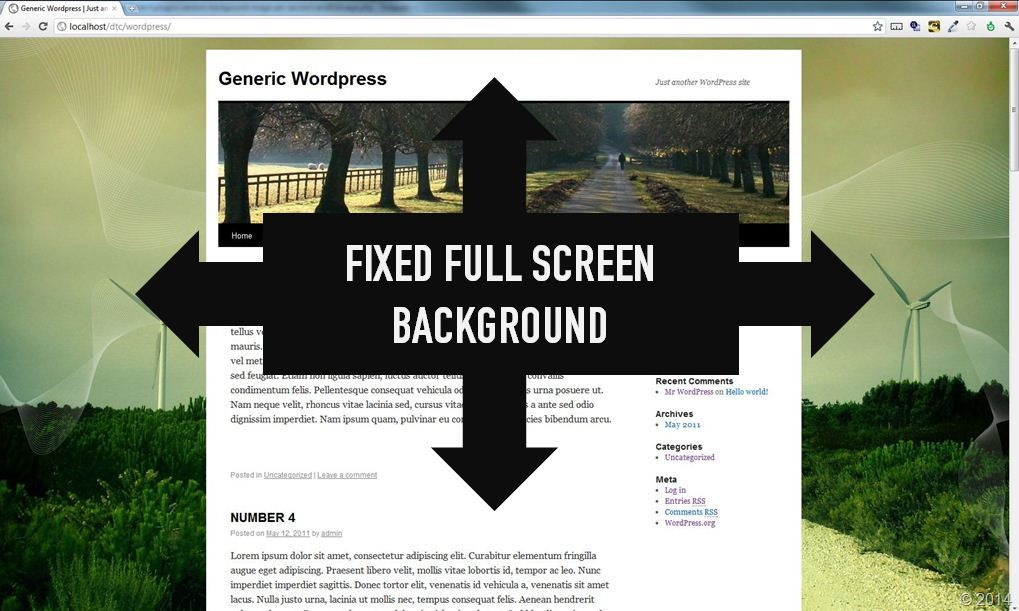
(COMMENTS WILL LOAD AUTOMATICALLY)