If you are a blogger then uploading images might be your daily task, well if you are on blogger then normally you do not need anything else as they host your images for free and for lifetime. Other then blogger, wordpress blogs also host your images for free or else you could go for hosting that hosts your images for free. Well the thing is that we need online hosting to share images with everyone few are free, few are paid and few are just amazingly awesome like Imgur, that's hosts your images without even any account and that too for lifetime for free.
Well Imgur simply hosts your images and gives you a direct link to that image which you can share anywhere with your friends. You even get a delete link that you can use in case you wanna delete the image from their server. Now in many cases we need some easy tools to upload all these images online.
Well you have the option to go to their website and then upload the image, but that a pretty lengthy option, so we will be looking at an very nice tool, that you can install in your computer and upload any image by just choosing the option from right click.
Imgur Uploader for Windows Free Download
Imgur Uploader is that simple tool that is provided by codeplex a very awesome windows tool creating site. Using this tool you can easily upload any image on Imgur server by just choosing the Sent To Imgur option in their right click menu.
So now just download the tool from the codeplex official website and then install it onto your computer. After that just right click on any image and then you will see the Sent to option, hover over and that and in that menu you will see the Imgur option.
Just click that option and a new window will open with the uploading progress. Now just wait for few seconds depending on your image size, then your image will be uploaded giving you all the options. Check above image, so now you can click on the original image link and it will automatically open in the browser tab.
You can share that link with anyone and that guy will see on the image uploaded without any option or site redirection. That's just awesome. If you want to delete the image make sure you click on the last link and then press Yes on their website.
So this ends this post, I like this tool a lot and I use it whenever I want to see some image in action, or sharing something like this only with anyone, really useful. So have fun and enjoy downloading this tool on your computer.


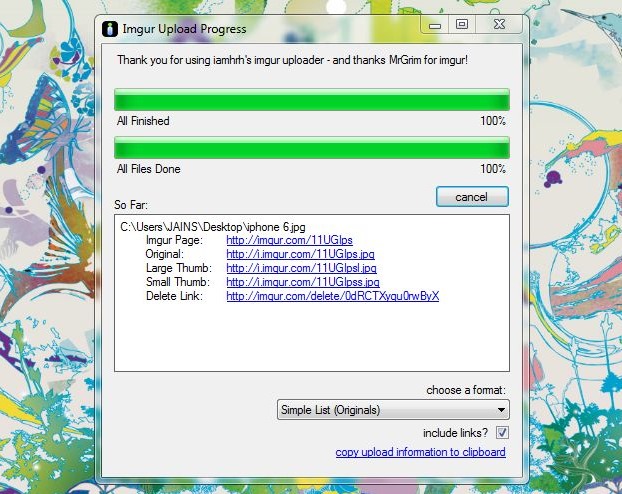
(COMMENTS WILL LOAD AUTOMATICALLY)