Many people have just commented on my Whatsapp Windows Installing post that they are getting some graphics and RAM errors while installing bluestack emulator on their windows pc, well so I though to create a nice posted on how you can easily remove all those Bluestack errors and install this ultimate emulator tool without any problem. Well now normally while installing this tool you might face any of the two below mentioned errors, so one goes for Graphic Error and the other one is RAM issue.
#1. Bluestacks Graphic Card Error 25000
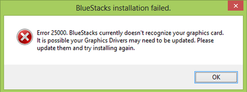
* So now basically to resolve this error you just need to make sure that your graphic drivers are installed and if they are they should be updated, because sometimes you have few updates available so installing those updates will ensure proper installation of this emulator on your PC. You can even use some good driver updated software like Driver Reviver so it will automatically scan your PC and then download all those latest drivers for your graphic card.
#2. Bluestacks 2GB Minimum RAM Error
Well this is the least common error and people really will low RAM might face this problem. Well its basically the RAM error not hard disk space error so earlier this limit was 1 GB but now it their latest version they have changed it to 2GB RAM and if you are not having this much RAM then you will face this problem.
* So now basically this error could be fixed only by upgrading your RAM to 2GB or above that mark, but we can try using the USB Drive RAM Trick so maybe using the USB RAM as out primary RAM we can get this emulator installed on our PC, so now you can try using this trick but if it does not work then you only one option to upgrade your PC with max RAM and then get this emulator installed.

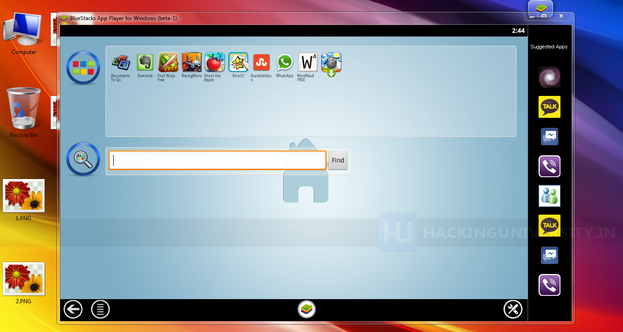
(COMMENTS WILL LOAD AUTOMATICALLY)