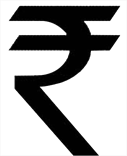
Its been rather a very long time because our Indian Government has revealed the main sign for Indian currency "Rupee" that resembles like (indication:?; code: INR) however till date no ASCII code has actually been assigned to our Indian Rupee INR Sign which is the major factor you cannot kind it straight by means of your keyboard unless your keyboard has actually got the unique for typing the Indian Rupee INR Sign which could be discovered just on newest keyboards however exactly what about those who are utilizing old keyboards for that reason for those users I am right here to assist you the best ways to Type Rupee Sign in MS Word.
Easy Way to Type Rupee Sign using Foradian Font
The approach for typing Indian Rupee Sign in MS Word is rather basic where you simply have to download the unique Indian Rupee Sign font style and afterwards you can begin typing Indian Rupee sign throughout your Microsoft Workplace whether it be Microsoft Word or Microsoft Excel. For that reason simply go through the below provided steps one by one up until you are totally done.
- Download Rupee_Foradian.ttf Font.
- Now after downloading this font simply double click on this font and then press on the Install Button on top. (If you are using Windows XP then copy the font file to C:\Windows\Fonts directory.)
- Now your font will be installed in your system.
- Now to type the Rupee Symbol you just need to select the Foradian Font and then press the Tilt ~ Key which is on the left side of the 1 key.
Now this method works perfectly on MS Word, MS Excel and other text applications, so now creating your quotations are much easier, you can easily embed the Rupee Symbol pretty easily.

(COMMENTS WILL LOAD AUTOMATICALLY)