Password’s for all your accounts are secured in the browser’s vault so that whenever you visit any regular site that requires login, all your credentials would be filled automatically and you do not have to re-type them again and again. Well but this gives people goosebumps that someday there passwords could be seen by any stranger and then they would be able to login and misuse their identity.
For this purpose Mozilla Firefox adds another layer of security that helps you save all your passwords with a password. Yes a Master Password.
- Chrome Asterisk Password Revealing using Inspect Option
- Create Amazingly Strong Passwords by Shifting Keys
- 10 Tips to Keep your Password Remarkably Strong
Well sometimes there could be a situation that you forgot your master password and hence you won’t be able to open and view your passwords, but that stranger could know your master password and he might open it up.
Reset Mozilla Firefox’s Master Password Easily
Well for that time we have a simple solution that will allow you to reset your Firefox's master password and even remove all the password’s it contain.
Remember Resetting your Firefox’s Master Password will remove all the password’s it contain for security reasons.
- Open your Firefox and in the URL bar enter below address.
chrome://pippki/content/resetpassword.xul
- Now it will show you some warning, just read it and press Reset if you really want to reset your Firefox’s Master Password.
- Now your Master Password will reset and will be removed, you can choose a new password to safe guard your next saved passwords.
This guide ends over here, I hope that you won’t forget your master password and stay out of the resetting field, but in case you do, now you have the option to reset your password and enjoy a new one.


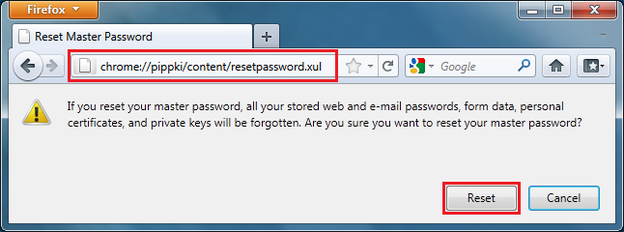
(COMMENTS WILL LOAD AUTOMATICALLY)