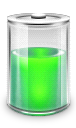
Optimize your Android Smartphone Battery
Well below tips will will how you exactly how you can easily optimize your Android’s hardware by choosing some software customizations. These options are officially built in your device and hence some of them are useless to be turned on so they can be switched down to get some more battery power.
- Avoiding Live Wallpapers - Live animated wallpapers are the basic battery draining problem, if you are using live wallpaper or maybe a non animated wallpapers I will recommend that using a single color solid background simply improves your overall battery usage. So avoid any live animated wallpapers.
- Disabling Auto-Sync of Apps - Apps auto syncing features simply allows apps to use data connection anytime they want to , so if there is any update they will automatically start updating without showing you any notification so this feature should be turned off. Well you can access this feature by going in Settings > Accounts and Sync Settings.
- Turning Off Wi-Fi - Bluetooth - These features are the awesome one and people simply love to use Wi-Fi and Bluetooth for file sharing and surfing, well but they simply forget to turn these features off when they are not in use, well if you are not using these features you should surely turn them off as they will be draining your battery for sure.
- Maintaining Screen brightness - Screen brightness can lead to more battery drain, so a minimal amount of brightness is good and will not harm your battery usage so something like 30% - 50% is the good amount for screen brightness and you should keep slider upto this level + if you have the option for Auto Brightness I recommend that you should surely tick that thing up and it will automatically decrease and increase screen brightness with amount of light its sensor is receiving.
- Using Battery Saving Apps - Many android developers are coming up with some battery saving applications that aim on controlling your device overall functionality by getting down excessive battery usage. So I recommend that you should check for some apps like My battery drain analyzer and other ones that will surely give some more battery workout.
So hopefully you will succeed in maintaining your battery usage on your Android Smartphone device by following these above tips, if you have some more tips you wanna share do comment.

(COMMENTS WILL LOAD AUTOMATICALLY)