Android is considered as the most customizable platform and you have numerous number of possibilities you can do with your device hosting a rooted Android OS. Well now if you are planning to easily customize fonts on your Android device then we have a perfect tutorial for you that demonstrates how easily you can download and install awesome and funky fonts on your device.
Well now this application requires a rooted android device so make you have one and now if you are on that rooted device then lets check below tutorial.
- Install iFont Application on your Android Device.
- Now after installing iFont application you need to fire up this app and you will be greeted with something like in the above screen.
- Now make sure you have an active internet connection as app needs to download available fonts from the internet.
- So wait and your fonts will be downloaded, now after few minutes you will see all the fonts listed up so now scroll and see the font your like and click on it.
- Now you will see the download option to get that font downloaded and then after that you will Install or Set option just select that and your phone will reboot.
- Now after your phone is rebooted your will see your new font in action, so everything will be changed with that font.
So guys now as you can see how easily you have customized fonts on your Android device using simple and free application called "iFont" well now enjoy customizing your fonts and your friends too by liking this post and sharing it with all your friends. Well you can check the below video demonstrating iFont Application.

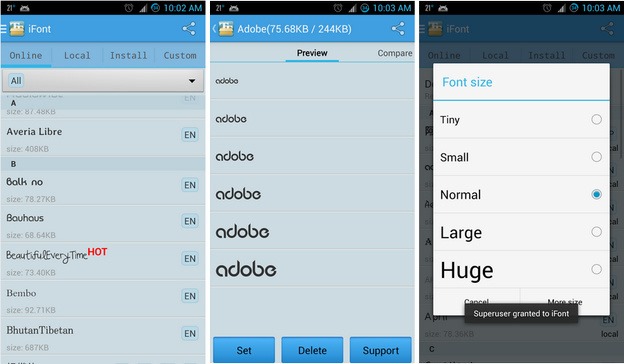
(COMMENTS WILL LOAD AUTOMATICALLY)