GOD Mode feature in windows enables all the commands and settings at one place, from there you can manage pretty much anything, its like setting your windows edge to edge without using any 3rd party software. You might find it little bit cluttered from the settings its presents, but it contains pretty much everything. So now this mode was even available in other windows variant, but if you have recently upgraded to windows 10 then we will show you how to enable or activate GOD mode in windows 10.
Also: Wanna change your default Web Browser in Windows 10
Click on the above image to see the enlarged view of the settings and features greeted in GOD mode for windows 10.
Be a part of HackingUniversity Community, like us on Facebook & we will for sure greet you with some useful updates. ♥
Activate GOD Mode in Windows 10
So to activate this feature its pretty simple, just follow below steps.
- On your desktop create a New Folder.
- You can do that by right clicking and choosing New > Folder.
- Now you can name that folder as below.
GodMode.{ED7BA470-8E54-465E-825C-99712043E01C}
That’s it now as soon as you will save this folder name, your folder icon will get changed and will look like on the right.
So now you just double click on this folder and see for yourself all the settings you can change and all the stuff you can do using this mode. Play safe and modify your windows according to your will. Have fun and I will meet you with another amazing tutorial soon.
Be a part of HackingUniversity Community, subscribe to our newsletter and recieve updates right inside your email. ♥

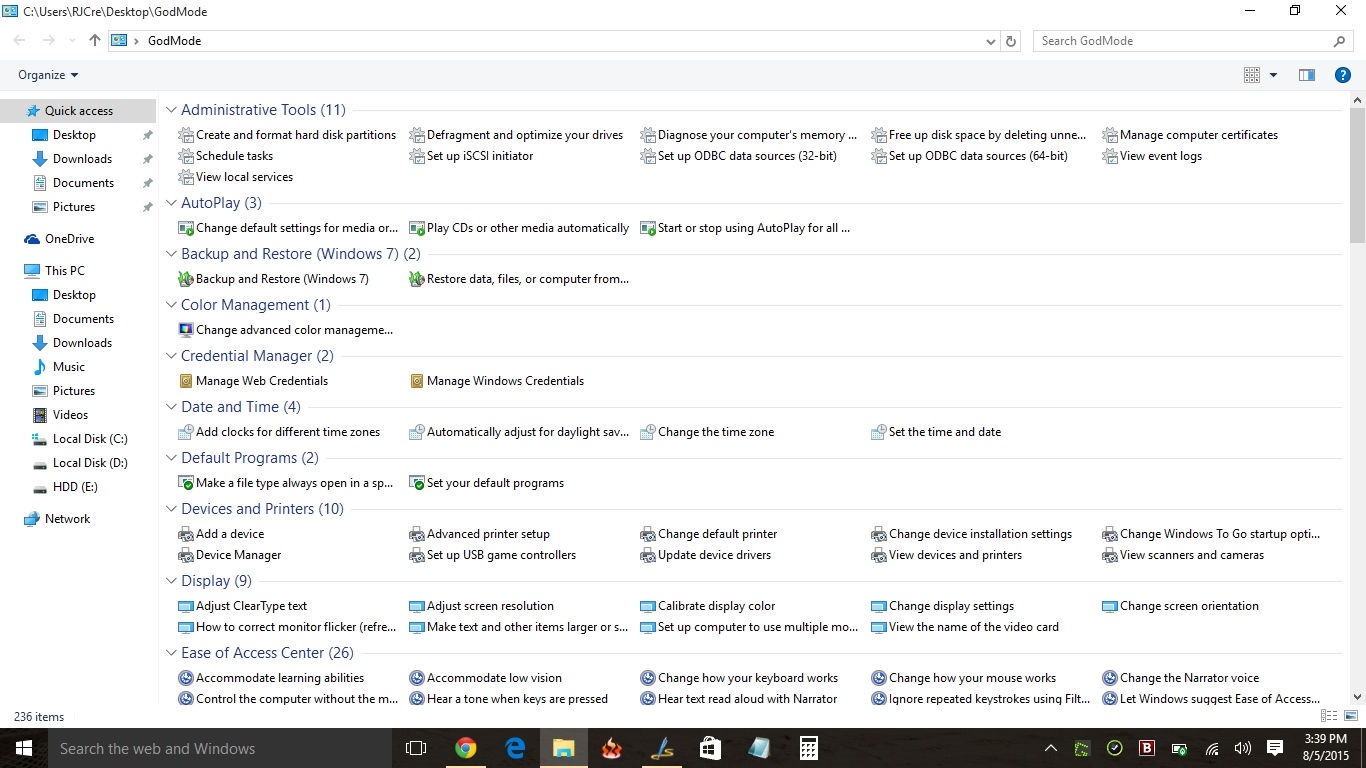
(COMMENTS WILL LOAD AUTOMATICALLY)